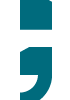What is SAP Fiori?
SAP Fiori is a design concept by SAP released in 2013. It departs from the confusing transactions of the SAP GUI to self-explanatory and easy-to-use interfaces, specialized in individual process steps.
SAP already provides thousands of apps that can be integrated into the Launchpad without any development effort. Consequently, a significant portion of the business processes familiar from the SAP GUI are already covered in Fiori. Furthermore, SAP offers various development environments and extension options to rapidly adapt existing apps or create new ones.
The central entry point for every user is the Fiori Launchpad. In the form of tiles or cards, only the applications necessary for performing respective tasks within the company are visible here. The application is web-based and adapts responsively to all common end devices.
The Design-Concept of SAP Fiori
Role-based

In Launchpad, you will only ever see the Fiori apps you need to complete your tasks.
Adaptive

The Fiori interface automatically adapts to the size and type of output device, whether you are using desktop, tablet or smartphone.
Simple

The applications are much easier to use than the complex transactions of the SAP GUI.
Coherent

The standardized and uniform design makes it easier for you to find your way around and you can familiarize yourself quickly.
Delightful

The apps look appealing and you can use them intuitively.
Basic SAP Fiori Design Guidelines exist for the implementation of these design specifications.
Technology & Architecture of SAP Fiori
SAP Fiori apps can be developed using various techniques. Apps can be developed on the basis of SAPUI5, Fiori Elements, RAP or CAP or a mixture of these.
Several development environments are available for the front-end development of SAP Fiori apps as well as SAPUI5 and openUI5 applications, e.g. SAP Web IDE, SAP Business Application Studio or Eclipse.
SAPUI5 (SAP User Interface 5) as a basis
This is a framework derived from OpenUI5, consisting of HTML5, JavaScript, XML and CSS. SAPUI5 is suitable for creating web applications in SAP. In such web applications, the user interface and the database are clearly separated from each other. A special feature is the cross-platform compatibility of SAPUI5, as it is a browser-based technology.
It is possible to use OData services to provide data from CDS views (Core Data Services) or ABAP programs and to use and process this data in an application. OData uses HTTP to transfer data from the SAP backend (S/4HANA system, ECC, CAR or BW system). The data is modeled using JSON or XML.
Fiori Elements
Fiori Elements is a framework in which a front end is built with the help of CDS views and annotations. Additions can be made in SAPUI5 and ABAP.
The data can be developed with an oData-Service v2 and oData-Service v4.
RAP (RESTful Application Programming Model)
RAP is a technology for developing Fiori apps with CDS views. Fiori elements are also used here. The logic is also adopted from the technology with the Behavior Definition. The development can be extended with SAPUI5 and ABAP.
In the SAP standard, RAP apps are developed with oData-Service v4.
CAP (Cloud Application Programming Model)
CAP is a framework that is available exclusively for the cloud system. It works with Cloud Hana and can be used in conjunction with SAPUI5.
Extensions & Adaptations of SAP Fiori Apps
Fiori apps can be extended with UI elements and data. A distinction can be made between the two main types of side-by-side extensibility and in-app extensibility.
In-app extensibility is available by default in many Fiori apps and can also be used without programming knowledge. It can be used customise the layout, extend a form or rename a label, for example.
If a company wants to develop its own custom applications, side-by-side extensibility can be employed.
SAP Fiori Apps by clavis
The „Fiori Apps by clavis“ are self-developed apps of clavis berater sozietät. The apps are specially adapted to the wishes of the customers, but still comply with the SAP Fiori Design Guidelines.
For companies that use SAP WM on SAP ECC or SAP S/4HANA and want to make their mobile applications future-proof with Fiori, we have mapped various WM processes in a mobile app for SAP ECC and S/4HANA:
- Goods receipt
- Inventory (incl. manual signature)
- Transfer order confirmation
- Ad-hoc bin-to-bin stock transfer
- Queue-controlled warehouse processes
In the process industry it is often the case that a certain area or the complete plant has to be isolated for different activities within a plant before the actual inspection, repair etc. can take place. For this purpose, we have developed an app that supports employees in the execution of the security measure and mobile feedback:
- Confirmation of locking/unlocking of mobile loaded isolation positions (Lockout/Tagout)
For digitally supported asset inventory and its execution on mobile devices clavisAssetory is the ideal application. The integrated solution consists of a clear inventory cockpit in SAP as well as an intuitive SAP Fiori app for the person taking the inventory.
- Integrated asset inventory