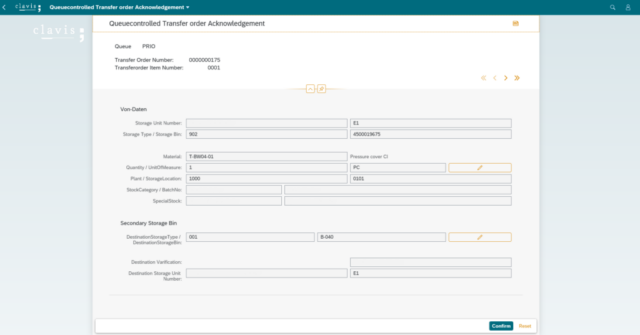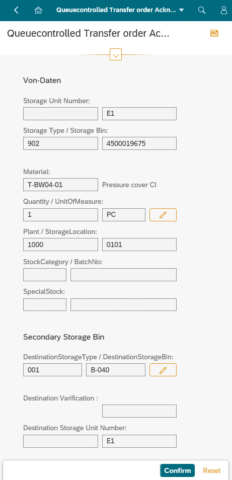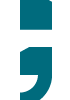clavis Fiori WM App RF-Queues for queue-controlled warehouse processes
You work in your WM with RF queues in order to automatically assign the correct transfer orders to the individual employees, differentiated according to storage types and sections as well as activities (shipment types). If so, you may have used transactions LM04 (Put Away -System Guided) and LM07 (Picking – System Guided) up to now. Switch to SAP Fiori now, but continue to use the perfectly set-up logic of your WM with the clavis Fiori WM App RF-Queues for queue-controlled processes in the warehouse.
With the queue-controlled TO confirmation app, the picker not only has all TO item data at a glance, but he can also navigate through the items and even between several TOs. The confirmation takes place as usual after entering or scanning the required data – such as the storage location verification. In a separate app, employees are given the opportunity to switch to another queue – if they should be able to do so.
Main functions of Fiori WM App RF-Queues:
- Automated determination of the next transfer order
- Navigating between transfer order items
- Navigating between transfer orders
- Changing the quantity and thus confirming with a difference
- Change and verification scan of the destination storage bin
- Confirmation of the transfer order
- Changing the queue in a separate app with a go-to button to the confirmation app
- Responsive design for smartphone, tablet and desktop
- Entries, as always, by scan or manually
Views on desktop and smartphone
Read more!
We have implemented the following WM processes in a mobile Fiori app for SAP ECC and S/4HANA:
Read more about the functionalities and technical requirements of Fiori Apps by clavis.
You can find more about SAP in warehouse and shipping on www.clavis.biz