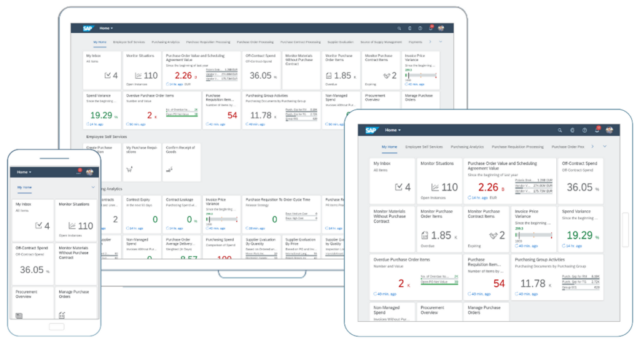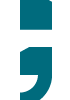SAP Fiori Launchpad
SAP Fiori is a SAP design concept released in 2013. Away from the confusing transactions of the SAP GUI to self-explanatory and easy-to-use interfaces, specialized on individual process steps. The SAP Fiori Launchpad provides a user interface that allows direct access to SAP Fiori applications and also offers various services such as navigation, personalization, application configuration, etc.
Central entry point to business applications
The central entry point for SAP Fiori is the Fiori Launchpad. Several systems can be connected to the Launchpad, which can then all be called up centrally via the Launchpad. The application is web-based and adapts responsively to all common end devices. In the form of tiles or cards, users only see the applications that are assigned to them via a role-based authorization concept. As a result, users only have access to the applications they need to perform their respective tasks.
By default, SAP already provides thousands of apps that can be integrated into Launchpad without any development effort. As a result, a large part of the business processes known from the SAP GUI is already covered in Fiori. SAP also provides various development environments and extension options to quickly adapt existing apps or develop new ones. Existing transactions can also be integrated into Launchpad via WebGUI technology. In addition, some SAP functions can only be performed via SAP Fiori on newer releases.
Fiori Launchpad and the current Fiori version
The current version of the new interface technology is Fiori 3.0. In this release, additional products such as Ariba, Fieldglass and SuccessFactors are integrated into Fiori and their interface is unified. Furthermore some design changes have been introduced: For example, apps are no longer displayed as tiles, but as more flexible Cards that can be resized and display tables and graphics. Notification functions, analytical applications and the SAP CoPilot voice assistant have already been able to be integrated into SAP Fiori since earlier versions.
(Source of the fig.: https://blogs.sap.com/2019/09/20/first-parts-of-sap-fiori-3-available-for-on-premise-customers-sap-s4hana-and-sap-business-suite/)