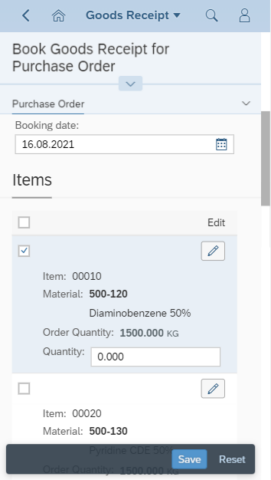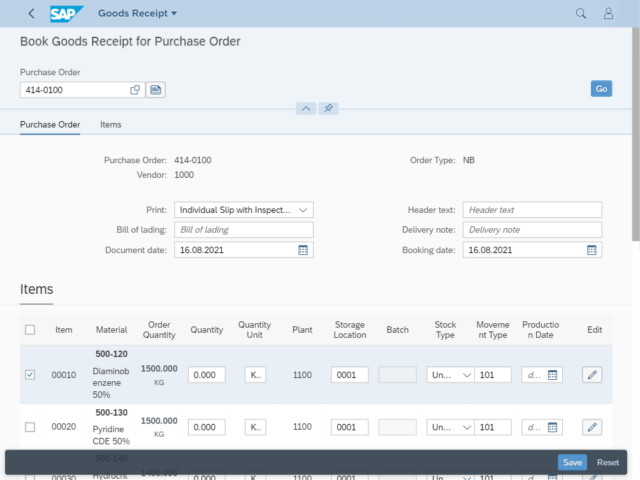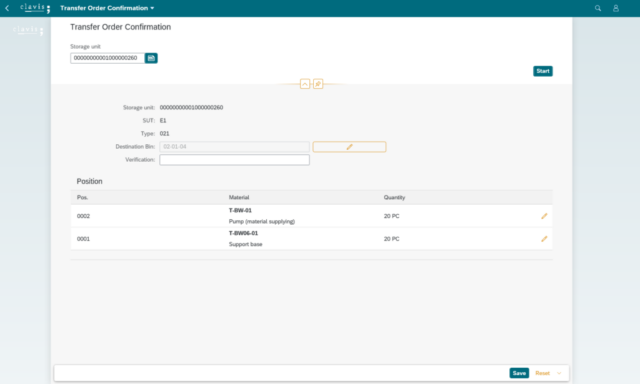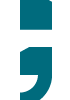clavis Fiori WM App Goods Receipt
The Fiori WM App Goods Receipt presents the core functions of MIGO in a simplified and intuitive interface. First, open purchase orders can be searched for using the purchase order number, a barcode scanner or an integrated search help. Once one has been selected, the header and item data is loaded and displayed in the form of input fields and a table. These can now be adjusted (such as the quantity of items to be posted or the stock type), after which the goods receipt can be posted for the order.
Main functionalities of the Fiori WM App Goods Receipt
- Posting of goods receipt to line items of open purchase orders
- Barcode scanner via device camera
- F4 search help for filtering by purchase orders (by purchase order number, material number, material description, plant and supplier)
- Predefined fields for goods receipt
- Responsive design (intuitive operation on desktop PCs, tablets and smartphones)
- Detailed editing of individual items via pop-ups
Views on smartphone and tablet
Read more!
We have implemented the following WM processes in a mobile Fiori app for SAP ECC and S/4HANA:
Read more about the functionalities and technical requirements of Fiori Apps by clavis.
You can find more about SAP in warehouse and shipping on www.clavis.biz