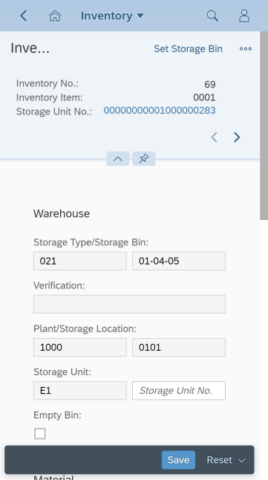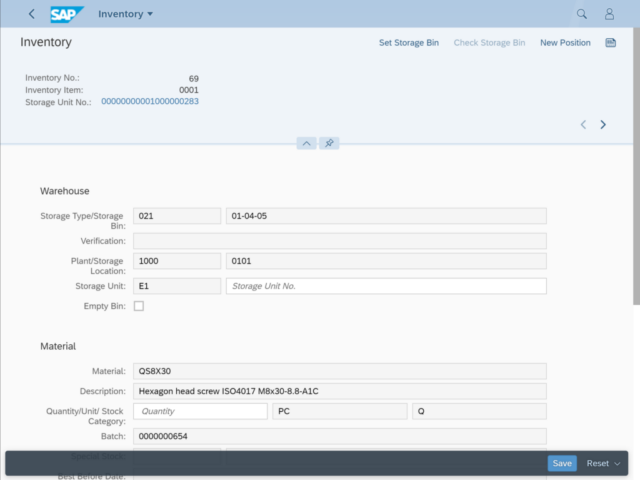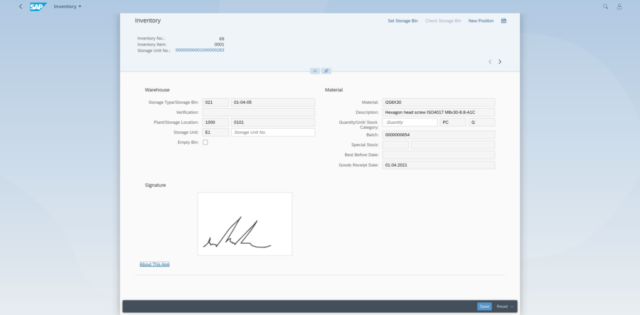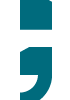clavis Fiori WM App Inventory
The mobile clavis Fiori WM App Inventorybrings the functionalities of the transactions LM50 (Count Inventory By System Guided) and LM51 (Count Inventory By User Selection) to the Launchpad. Inputs like storage units, counting results, etc. can be entered either via the keyboard of the mobile device or via scanner. In addition, it is possible to scroll through the individual items of an inventory document and add a signature. Most of the functions are also available offline. Furthermore, the inventory app does not require a HANA database, Fiori 2.0 and 3.0 are supported. By following the Fiori Design Guidelines, the application seamlessly integrates into the Launchpad alongside existing apps.
Main functionalities of the Fiori WM App Inventory:
- Guided counting without bearing units
- Guided count with storage units
- Counting by user selection (specify storage bin) (online only)
- Enter new position
- Signature for SmartForm in SAP
- Counted positions can also be saved offline
- Responsive design for smartphone, tablet and desktop
View on smartphone, tablet and desktop
Read more!
We have implemented the following WM processes in a mobile Fiori app for SAP ECC and S/4HANA:
Read more about the functionalities and technical requirements of Fiori Apps by clavis.
You can find more about SAP in warehouse and shipping on www.clavis.biz