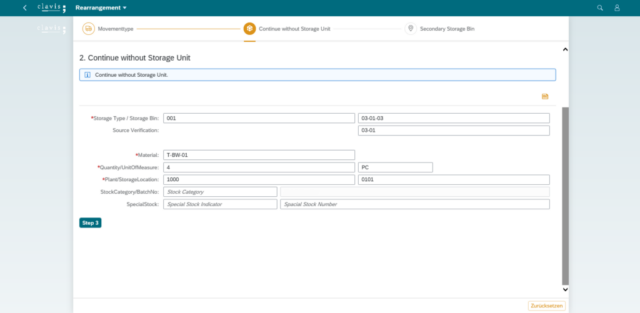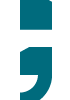clavis Fiori WM App Stock Transfer (bin-to-bin)
You know the situation: Your warehouse employees need to quickly move a few stocks from one storage bin to another or find that the stock is in a different location than indicated by the system. Then sheets of paper are written that need to be entered into the system in the warehouse control room. Minimize the potential for errors and effort by providing your warehouse staff with the opportunity to create and confirm transfer orders immediately using the clavis Fiori WM App Stock Transfer (ad hoc). Whether with a tablet or smartphone, with or without storage units, stocks can be transferred to the right places immediately on-site.
Main functions of clavis Fiori WM App Stock Transfer (bin-to-bin):
- Scanning of the storage unit or entry of relevant quant data
- Mobile creation and confirmation of the transfer order
- Responsive design for smartphone, tablet and desktop
- Entries, as always, by scan or manually
View on desktop and smartphone
Read more!
We have implemented the following WM processes in a mobile Fiori app for SAP ECC and S/4HANA:
Read more about the functionalities and technical requirements of Fiori Apps by clavis.
You can find more about SAP in warehouse and shipping on www.clavis.biz