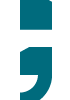Development environments for SAP Fiori apps
There are several development environments available for the development of SAP Fiori apps that help software developers to write, test and debug programs.
SAP Business Application Studio development environment
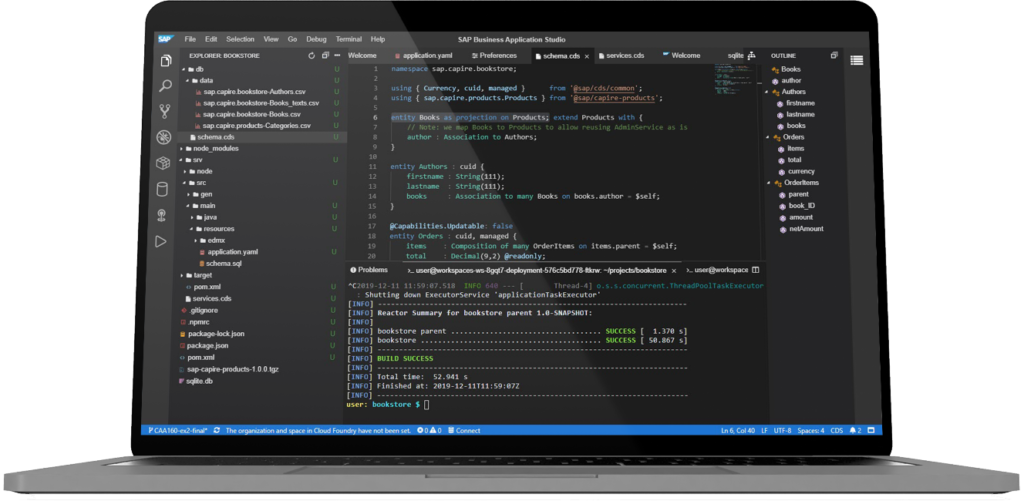
The SAP Business Application Studio (BAS) is the follow-on to the Web IDE and was released in February 2020. The BAS is an IDE that is offered as a cloud service. It includes a command line console, integrated debugging and an optimized code editor. Other tools that are tailored to specific business scenarios are grouped together in so-called Dev Spaces. They also contain pre-installed runtime environments for testing S/4 HANA extensions and SAP Fiori apps. Extensions and Fiori applications are the main focus of this IDE. The Mobile Development Kit is also available for mobile applications.
In addition to ready-made templates for certain Fiori apps, such as a master detail application or a list report application, there is also a layout editor for creating your own designs. The graphical elements already anchor the SAP Fiori Design Guidelines so that the developer recognizes if he wants to insert an element in an unintended place, for example. It is also possible to simulate different screen formats (smartphone, tablet, desktop).
There are also guidelines for the extension of Fiori Elements/RAP apps. These make it possible, for example, to add custom actions, custom sections and custom collums.
Fiori Elements apps can be generated via the BAS.
Git, for example, can also be connected to the BAS and maintained. For example, repositories can be cloned and automatically migrated to the SAP environment.
In addition, when creating an app from a template, a data source defined in the backend can also be easily integrated. The testing of a developed application can take place in several modes, such as via Component.js or index.html or in an SAP Fiori Launchpad sandbox. In the latter, for example, navigation from and to a launchpad takes place. Last but not least, a finished application can be deployed from the Web IDE to a SAPUI5 ABAP repository or to the cloud. A connection to Git is also possible.
Eclipse development environment
Eclipse is an open source development environment introduced in 2001, initially used exclusively for Java development. Due to the good extensibility of this IDE, a large number of programming languages can be processed today. As a result, it has been possible for some time to create, edit and execute ABAP programs and CDS views in Eclipse. To achieve this, the Integrated Development Environment (IDE) can be connected to an SAP system, allowing the user to access development objects and transport requests. For this to be possible, the SAP Development Tools must be installed as a plug-in.
More information about the installation and release notes can be found here: SAP Development Tools (ondemand.com)
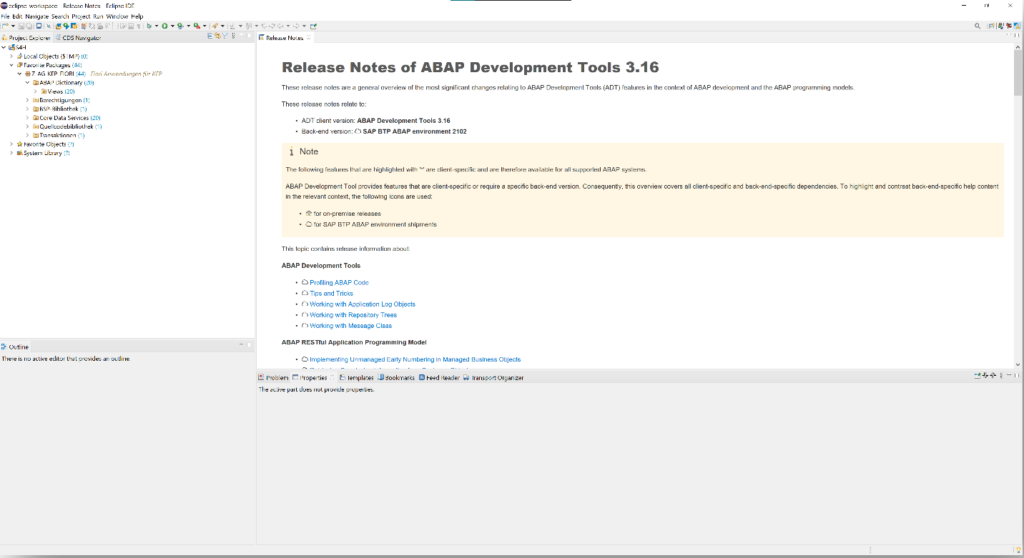
SAP WebIDE development environment
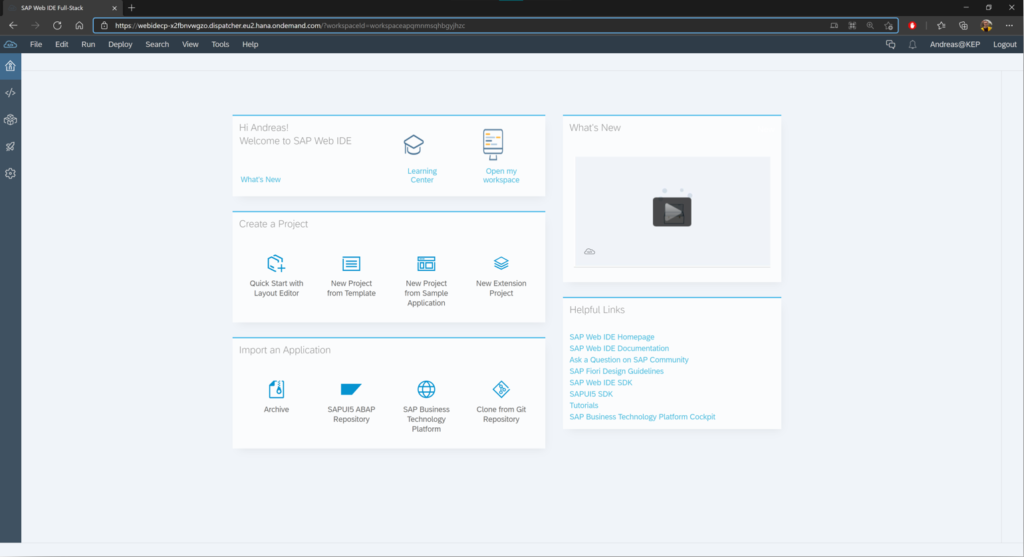
The SAP Web IDE is a – meanwhile outdated – browser-based development environment that can be used for frontend development of SAP Fiori apps, as well as SAPUI5 and openUI5 applications. It can be installed locally or in the cloud. In addition to ready-made templates for specific Fiori apps, such as a Master Detail Application or a List Report Application, there is also a layout editor for creating your own designs. The graphical elements are already aligned with the SAP Fiori Design Guidelines, so that the developer recognizes when he wants to insert an element, for example, in an unintended place. Furthermore, there is the possibility to simulate different screen formats (smartphone, tablet, desktop).
Additionally, when creating an app from a template, a data source defined in the backend can also be easily integrated. Testing of a developed application can be conducted in several modes, e.g. via Component.js or index.html or in a SAP Fiori Launchpad sandbox. In the latter, for example, navigation to and from a launchpad can be tested. Finally, a finished application can be deployed from the Web IDE to a SAPUI5 ABAP repository or to the cloud. A connection to Git is also possible.
For the creation of IoT apps (Internet of Things), the SAP IoT Application Enablement Toolkit can be used.